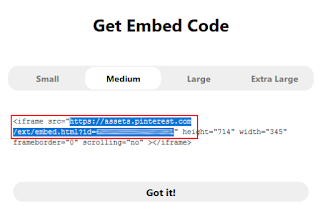This is not a call for illegally downloading media, but it can be useful in many cases, for me it was useful to download my online picture library all at once instead of clicking every picture one by one and that 2000 times. This simple trick makes use of download files in your caches (what anyway already has been downloaded on your device).
So lets get along with, go to your desired page and
right click on a free place,
select "View Page Info": (I'm using Waterfox, I don't if the procedure is the same in any browser...)
Go to the media tab, select your desired file and press "Save As":
If you have chosen an audio file like in my case above, then you might change the format, just edit the file ending from
html to
mp3:
In case your desired media is not cached like in this example:
Then the embedded code may help (if you can get them), here an example P...t:
Copy that link and paste it in your browser:
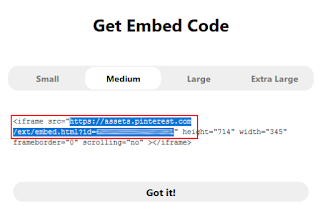
And then you can repeat the procedure from the top.